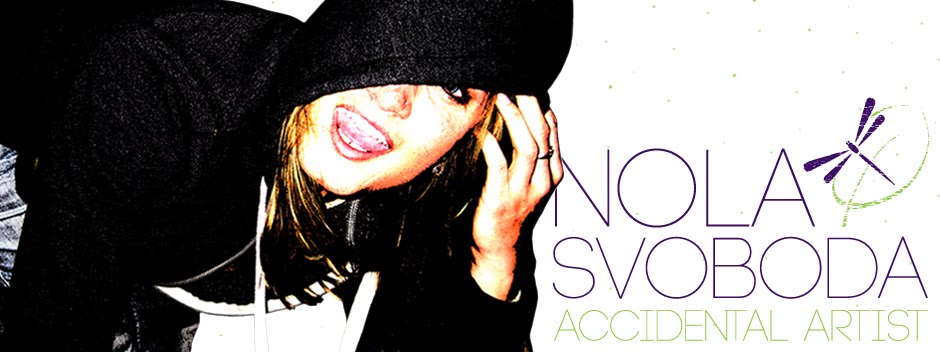Tuesday, September 9, 2008
Wednesday, September 3, 2008
Who The Heck Took The Pic??
The following are ads I've made using my own "photography":

 This Farmers Insurance ad started out at a spec that was a full page going into the "How To Guide" special section that ran this last July. My rep didn't give me any details or ideas of what she wanted, so I was free to come up with whatever I could. I went on the internet looking for anything related to the Grand Valley and just decided to use one of my own pics. My rep had a very hard time selling it and it eventually came down to deadline. She ended up convincing the person in charge and that person convinced each of the agents to buy part of the ad so they could afford it.
This Farmers Insurance ad started out at a spec that was a full page going into the "How To Guide" special section that ran this last July. My rep didn't give me any details or ideas of what she wanted, so I was free to come up with whatever I could. I went on the internet looking for anything related to the Grand Valley and just decided to use one of my own pics. My rep had a very hard time selling it and it eventually came down to deadline. She ended up convincing the person in charge and that person convinced each of the agents to buy part of the ad so they could afford it.
The picture itself was one of the very first pics I took back in the beginning of June with my brand new Nikon Coolpix P80. A 10.1 megapixel, 18x optical wide zoom digital camera. I went up on the Colorado National Monument right after I bought it. The sun was just going down, and I thought it was the perfect time to play around.


 This First United Methodist Church ad also started out as a spec. My rep gave me a piece of paper w/ a picture of Balanced Rock from the Colorado National Monument and the text that needed to be on the ad. She wanted a full color and a black and white ad so that the customer would have choices. I did a bunch of searching on the internet for images of Balanced Rock, and couldn't find anything worth using that wasn't already copyrighted. So I decided that night to go out and take my own picture. A friend and I ventured out at about 6 pm and found the rock almost too late. The sun had already started to set behind the surrounding cliffs, the rock was still lit, but only for a short period of time. (On a plus, I managed to convince the entrance ranger to let me in for free since I was only going about a mile up the road and would be about a half an hour or so.)
This First United Methodist Church ad also started out as a spec. My rep gave me a piece of paper w/ a picture of Balanced Rock from the Colorado National Monument and the text that needed to be on the ad. She wanted a full color and a black and white ad so that the customer would have choices. I did a bunch of searching on the internet for images of Balanced Rock, and couldn't find anything worth using that wasn't already copyrighted. So I decided that night to go out and take my own picture. A friend and I ventured out at about 6 pm and found the rock almost too late. The sun had already started to set behind the surrounding cliffs, the rock was still lit, but only for a short period of time. (On a plus, I managed to convince the entrance ranger to let me in for free since I was only going about a mile up the road and would be about a half an hour or so.)
For this ad, I wanted to get the image to pop a little more, and give it a realistic yet not so fake look. So I applied a couple of different effects. The rock itself I isolated and there are actually two images, one on top of the other. The first layer is underneath and is the original picture. The second layer is on top and is the image of the rock that I applied the effect "torn edges" to. One looks real, one looks fake. I then took the top layer and did a "multiply" blending effect to it which blended the two layers with variations on transparencies. After that I created a background that I thought would look good w/ the rock and tada!
The customer chose to go with the black and white due to cost and it ran in last Saturday's paper and in this weeks Sentinel Weekly which comes out on Wednesdays

 This Farmers Insurance ad started out at a spec that was a full page going into the "How To Guide" special section that ran this last July. My rep didn't give me any details or ideas of what she wanted, so I was free to come up with whatever I could. I went on the internet looking for anything related to the Grand Valley and just decided to use one of my own pics. My rep had a very hard time selling it and it eventually came down to deadline. She ended up convincing the person in charge and that person convinced each of the agents to buy part of the ad so they could afford it.
This Farmers Insurance ad started out at a spec that was a full page going into the "How To Guide" special section that ran this last July. My rep didn't give me any details or ideas of what she wanted, so I was free to come up with whatever I could. I went on the internet looking for anything related to the Grand Valley and just decided to use one of my own pics. My rep had a very hard time selling it and it eventually came down to deadline. She ended up convincing the person in charge and that person convinced each of the agents to buy part of the ad so they could afford it.The picture itself was one of the very first pics I took back in the beginning of June with my brand new Nikon Coolpix P80. A 10.1 megapixel, 18x optical wide zoom digital camera. I went up on the Colorado National Monument right after I bought it. The sun was just going down, and I thought it was the perfect time to play around.


 This First United Methodist Church ad also started out as a spec. My rep gave me a piece of paper w/ a picture of Balanced Rock from the Colorado National Monument and the text that needed to be on the ad. She wanted a full color and a black and white ad so that the customer would have choices. I did a bunch of searching on the internet for images of Balanced Rock, and couldn't find anything worth using that wasn't already copyrighted. So I decided that night to go out and take my own picture. A friend and I ventured out at about 6 pm and found the rock almost too late. The sun had already started to set behind the surrounding cliffs, the rock was still lit, but only for a short period of time. (On a plus, I managed to convince the entrance ranger to let me in for free since I was only going about a mile up the road and would be about a half an hour or so.)
This First United Methodist Church ad also started out as a spec. My rep gave me a piece of paper w/ a picture of Balanced Rock from the Colorado National Monument and the text that needed to be on the ad. She wanted a full color and a black and white ad so that the customer would have choices. I did a bunch of searching on the internet for images of Balanced Rock, and couldn't find anything worth using that wasn't already copyrighted. So I decided that night to go out and take my own picture. A friend and I ventured out at about 6 pm and found the rock almost too late. The sun had already started to set behind the surrounding cliffs, the rock was still lit, but only for a short period of time. (On a plus, I managed to convince the entrance ranger to let me in for free since I was only going about a mile up the road and would be about a half an hour or so.)For this ad, I wanted to get the image to pop a little more, and give it a realistic yet not so fake look. So I applied a couple of different effects. The rock itself I isolated and there are actually two images, one on top of the other. The first layer is underneath and is the original picture. The second layer is on top and is the image of the rock that I applied the effect "torn edges" to. One looks real, one looks fake. I then took the top layer and did a "multiply" blending effect to it which blended the two layers with variations on transparencies. After that I created a background that I thought would look good w/ the rock and tada!
The customer chose to go with the black and white due to cost and it ran in last Saturday's paper and in this weeks Sentinel Weekly which comes out on Wednesdays
Subscribe to:
Posts (Atom)